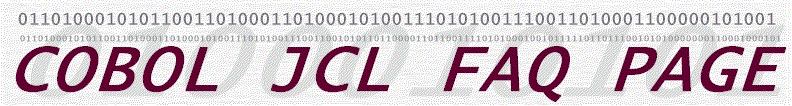JAVASCRIPT FREQUENTLY ASKED QUESTIONS

Q: I'm in the CU 2900 course. The assignment 1 works OK. in IE4 but for
the life of me it will not work with Netscape. I don't understand why it is not enclosed
in <SCRIPT LANGUAGE=.... etc. Netscape tells me that I need to insert tags. But what
tags? Also I've tried a number of things in the Netscape editor that returned only the
text and so did not execute. Finally I used notepad with some success. Help!! I'm running
Netscape 4.73. Answer
Answers
Q: I'm in the CU 2900 course. The assignment 1 works OK.
in IE4 but for the life of me it will not work with Netscape. I don't understand why it is
not enclosed in <SCRIPT LANGUAGE=.... etc. Netscape tells me that I need to insert
tags. But what tags? Also I've tried a number of things in the Netscape editor that
returned only the text and so did not execute. Finally I used notepad with some success.
Help!! I'm running Netscape 4.73.
A: You've brought up several interesting questions. You'll probably have the feeling
"You wish you knew the material at the end of the book" at the beginning of the
course. The case of the script tags is one such case where you work according to the
examples until you hit chapter 12. In reality you need the first 10 chapters of the book
before you can effectively write JavaScript but that would leave little time for
practicing what you learned and so we have simple exercises that build to greater
complexity as the course progresses. There are actually 7 ways to include JavaScript in
HTML. In your first exercise you are using a single statement to define an event handler
(text p 216-217). Unless you use more than a couple of lines you don't need the
<SCRIPT> </SCRIPT> tags here.
The second part of your question involves the difference between IE and Netscape. If you
include Event Handlers as section 12.2.3 in your text outlines, they will work fine in
IE4+ but need to be enclosed within a <FORM> </FORM> pair to work in
Navigator. Examine your corrected code which I will attach. This code will work in both
IE4+ and Navigator. You might ask why there is a difference. There are a couple of
reasons. Microsoft and Netscape developed different versions of JavaScript. Microsoft
calls their version "JScript" which can be confusing because even I abbreviate
JavaScript as JScript. In addition with each new browser release both companies remove and
add features to move toward compliance with the international standard. Notice I said
"move" because the standard is changing rapidly. The text you are using teaches
version 1.2 but the standard has moved beyond that. The text however, is one of the more
thorough available and hopefully will be updated.
You have brought up one additional issue. What is the best method to write and edit your
scripts? Even to this day many purists will only use notepad or some other text editor to
write HTML. I like to use a combination of text editor and automatic code creation with
Microsoft Front Page. You can download the Front Page editor as a component of Microsoft
Internet Explorer. Go to the Microsoft site and download the setup program (about 600k)
and then you can add and delete components). The full IE5.01 is about 38meg with all of
the options and a couple of foreign languages. You'll need IE5.01 later for VBS so you
might want to grab it when you have the time. Front Page editor is convenient in that you
can switch between HTML and Normal and Preview modes. The normal mode is a high level mode
that generates HTML code automatically just as Netscape Composer.
You can then switch to HTML mode to write scripts. The major disadvantage to either
Composer or Front Page editor is not being able to run the scripts line by line. Instead
you have to use "document.write" to output the variable values at various points
of your script.
There are other alternatives such as JBuilder from Borland. Most applications can be
downloaded in trial form but get ready for a 30-80meg download.
The first exercise was designed to help you formulate just the types of questions you
raised. Let me know if this answers all of your questions. Also, any feedback on the
course material is greatly appreciated.|Back to Top|