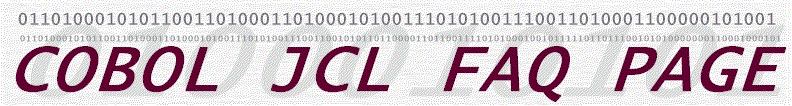JCL FREQUENTLY
ASKED QUESTIONS

Q: I get
the error message "Bad Job Card". Answer
Q: I get
the error message bad continuation. Answer
Q: I get an
error on a line with brackets. Answer
Q: When I click on the PROXMVS icon with my disk
inserted I see the disk being accessed and then I am back to the icon or else I have an
error message. In any case I can't get to my
files and I'm worried that my files are gone forever. Answer
Q: I'd like to use a Printer Spacing Chart but they
don't sell them in the bookstore and I can't find them anywhere in town. Where can I get one? Answer
Q: The question I have is really simple. In fact,
you'll be relieved to hear it:) I did the
practice handout out you gave us, I read the book and looked at pages 19 and 134 to
see how to set the stuff up. My problem so
far is where to start???? Once I got to the
menu, I pushed 3 for Utilities, but didn't know how to set up a new dataset. I am so not familiar with the MicroFocus Software.
Could you please just let me know how to start, which screen, how to get there? There were a few of us in the lab, just sitting
there going through the menu, but didn't really know where to start. Thank you for your
time. It's a great help. Answer
Answers
Q:
I get the error message "Bad Job Card".
A: Check the spacing in your job card. The common error is not to leave a space before
and after the word "JOB".
Q: I get the error message bad continuation.
A: Two common errors cause this message. First
make sure you have a // in the first two columns Second
if you are using DISP=OLD without going to a new line make sure the line looks like DSN=MYCATLOG.YOURFILE,DISP=OLD. If you type DSN=MYCATLOG.YOURFILE, DISP=OLD with a
space you get a continuation error every time.
Q: I get an error on a line with brackets.
A: It may not look clear on
the handouts but use ( ) and not< on the job card.
Q: When I click on
the PROXMVS icon with my disk inserted I see the disk being accessed and then
I am back to the icon or else I have an error message. In any case I can't get to my
files and I'm worried that my files are gone forever.
A: First, relax while you read this answer. All is not lost! This problem falls into two
main categories: disk problems and catalog problems. FIRST, a disk problem can occur if you walked by a
super conducting magnet a bulk tape eraser, reformatted the disk, sat on the disk, left
the disk to boil in the sun in your car, etc. Physical
damage to the disk is difficult to recover from and that is why I if I help you in the lab
you will get tired of me saying "have you backed up your disk?" by the end of
the term. If you backed up your disk then the
most you have lost is probably the current assignment. In fact I suggest you back up to
your home hard drive or a spare floppy after every assignment. In case only dust got inside the disk you can slide
open the metal covering and blow on the disk as you rotate it, being careful not to get
moisture on the disk. That is about the
extent of recovering from a physical disk problem. The SECOND and most common problem is
that of a corrupted master catalog. Go to
Windows File Manager and verify that your files are in the A:\mycatlog directory. You should see assgn1.dat, assgn2.dat, etc. If
this is the case then at this point make a backup of your disk in case anything goes
wrong. You may now generate your disk just
as you did when the course started. A new and
EMPTY master catalog will be created. Then
start PROXMVS from the windows icon and select the Utilities menu. In Utilities you will see a function called
Catalog Dataset. When you click on this
option you will enter in mycatlog/assgn1 and press enter and a menu similar to the
allocate menu welcome up. Fill in this menu
just as you would if you were allocating a new dataset and be sure to type the name in
again at the bottom of the screen as mycatlog/assgn1.
When you press "enter" you should see a message saying that the dataset
was cataloged. Now try to bring uptake
mycatlog/assgn1 normally and if this works repeat the procedure for each assignment. The
important rule is that allocating is destructive and re-cataloging is not. Re-cataloging allows you to put the assignment
back into a master catalog file that the system uses to find the assignments. If you ever allocate over an assignment it is gone
forever. I have tried to make these steps as
clear as possible; however, if you feel uncomfortable with re-cataloging your files or if
you don't see your files in Windows File Manager then see me or the instructor.
Q: I'd like to use
a Printer Spacing Chart but they don't sleuthed in the bookstore and I can't find them anywhere in town. Where can I get one?
A: You can download a 132
COLUMN PRINTER SPACING CHART here by clicking on the hyperlinked text and saving the
file to your local disk. You then must unzip the file and open it in Microsoft
Excel. If you have Excel on your home system you can click on the file and it should
open in Excel and allow you to print it, otherwise, you can print it out at the UWF
Computer Lab.
Q: The question I
have is really simple. In fact, you'll be relieved to hear it:) I did the practice handout out Dr. Ustick gave us,
I read the book and looked at pages 19 and 134 to see how to set the stuff up. My problem
so far is where to start???? Once I got to the menu, I pushed 3 for Utilities, but didn't
know how to set up a new dataset. I am so not
familiar with the MicroFocus Software. Could
you please just let me know how to start, which screen, how to get there? There were a few of us in the lab, just sitting
there going through the menu, but didn't really know where to start. Thank you for your time. It's a great help.
A: The JCL Runtime Setup and Assign1 Handout gives
you a step by step guide. First you push
option 3 as you did and you get to the utilities menu. Then you select "a" and
enter the name for assignment 1 which will be "mycatlog.assgn1". Make sure to
put the period in there. Then push "enter" and you get the parameter screen.
You'll enter the parameters "s", "lseq", "80", and
"a" as shown in your handout and then press "enter". You should get
the message "dataset allocated". Then you can begin!
From the utilities menu press "e" for
edit and you should now be editing assignment 1. If
you want to write the first step, which should be roughly 1/2 dozen, at home instead of in
the lab then you may do so in notepad and take it into the lab. If you have already allocated
"mycatlog.assign1" but have placed nothing in the dataset then just drop that
file you made at home called assgn1.dat into the folder "a:\mycatlog" to replace
the "assgn1.dat" that is in there and allocated and catalogued. Remember NEVER reallocate a dataset unless you
know what you are doing.
Now you can check your program by
"Z-ing" it and then if no errors you can "J" it. If you get errors, then check for spaces where
there should be no spaces in your job statement (also called a job card). Your text has several pages job statements.
If your program runs and you want to look at the "sysout" then go back to the
main menu and hit "5" for "sysout utilities". Then hit "b"
for browse and put a "b" by the job number you just ran. (It will be the highest
number). Your "sysout" will show your code and execution summary and if all went
well you will see return codes of zeros.
What next?
Well if you want to run assignment 1 again you'll have to delete the file that was
created which was called "mycatlog.policy1".
Ok, now go on to step 2. Remember
steps 2-4 are all IEBGENER steps; therefore, when step 2 worked I would close down to the
utility menu, then open the file in notepad and copy and past step 2 to step 3 etc.
"Z" and "J" each step along the way.
In steps 3 and 4 only the dataset name varies.
Hope this helps.